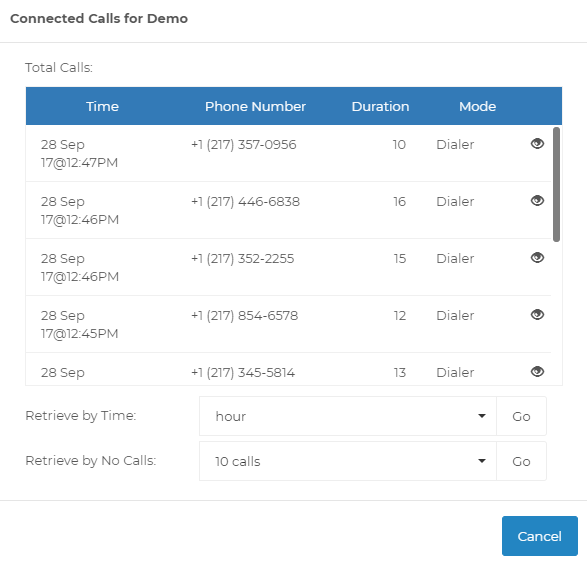![]() Click on the Contact View Tab
Click on the Contact View Tab
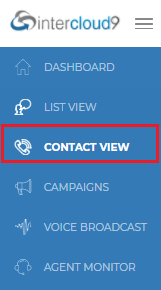
![]() Click the Address Book Icon (shown below) above the green Get Contact button
Click the Address Book Icon (shown below) above the green Get Contact button
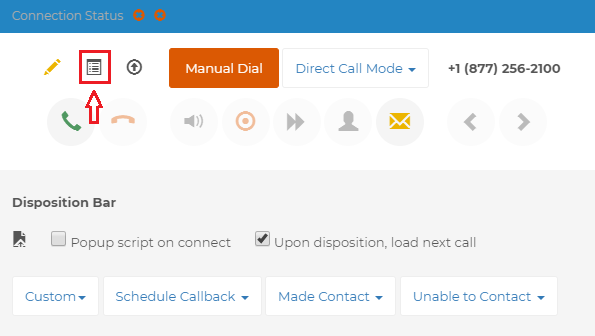
Next you will see the call log history (as shown below) to see the details of a call click on the eye icon in the far right column for the call you with to view the details for.