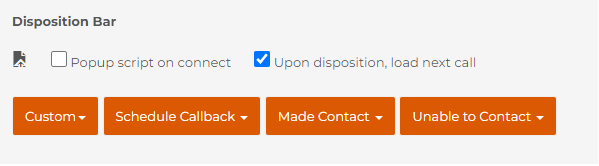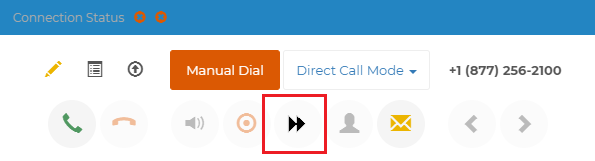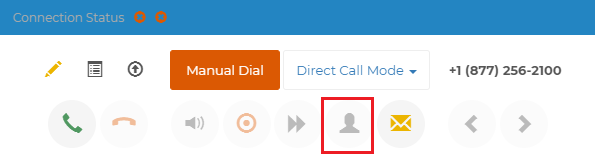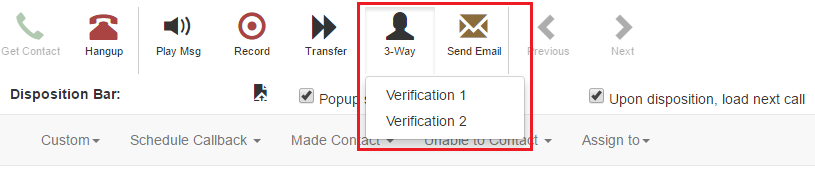For both the Transfer and 3-Way transfer options you will want to add numbers to each agents phone book (this will enable your agents to choose from a list as apposed to manually dialing the numbers). In order to add numbers to your agents phone book you will need access to the Admin Tab as shown below.

![]() Once in the Admin tab to the right of the users name hover over the icons the phone book icon text will read “Phone Book” click on the "Phone Book" icon.
Once in the Admin tab to the right of the users name hover over the icons the phone book icon text will read “Phone Book” click on the "Phone Book" icon.
![]() Once the screen below pops up enter you will enter a standard (PSTN) number or SIP Phone address:
Once the screen below pops up enter you will enter a standard (PSTN) number or SIP Phone address:
Examples:
Standard number (PSTN) = 555-555-1212 or
SIP phone address IP Addresses @: (ex. [email protected]:5060)
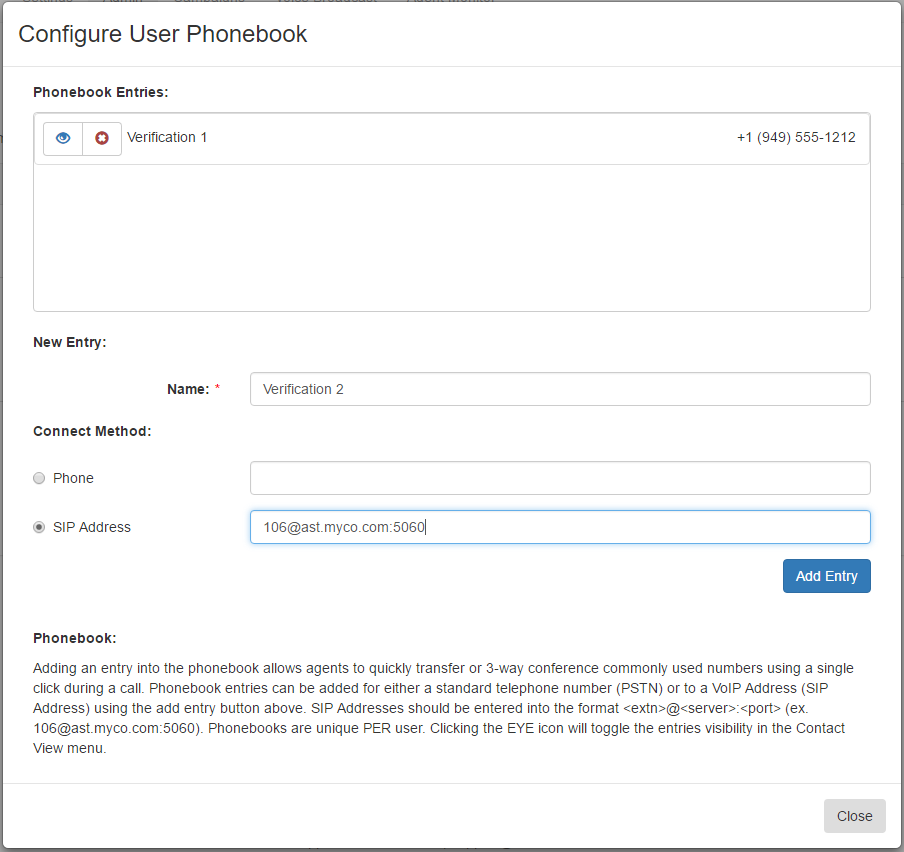
Transfer (Blind Transfer)
![]() Step 1 Click the Transfer button as shown below.
Step 1 Click the Transfer button as shown below.
![]() Step 2 choose the Transfer number from the drop down list number(s) you created in the agents phone
Step 2 choose the Transfer number from the drop down list number(s) you created in the agents phone
![]() Step 3 Disposition your contact to move onto the next call
Step 3 Disposition your contact to move onto the next call
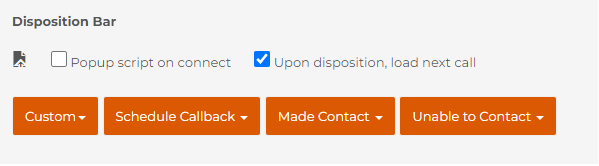
3 Way Transfer (Warm Hand Off)
![]() Step 1 Click the "Three Way" call button.
Step 1 Click the "Three Way" call button.
![]() Step 2 Choose the Transfer number from the drop down list number(s) you created in the agents phone book
Step 2 Choose the Transfer number from the drop down list number(s) you created in the agents phone book
![]() Step 3 Once you hear the 3rd party pick up you can make the warm hand off introduction disposition the call to move onto the next contact without disconnecting the call.
Step 3 Once you hear the 3rd party pick up you can make the warm hand off introduction disposition the call to move onto the next contact without disconnecting the call.
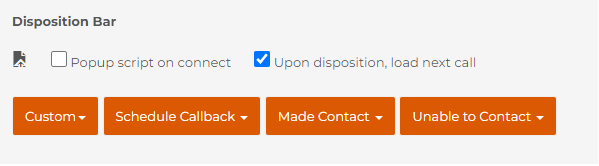
3 Way 3rd Party Verification
![]() Step 1 click the 3-Way button as shown below.
Step 1 click the 3-Way button as shown below.
![]() Step 2 Choose the Transfer number from the drop down list number(s) you created in the agents phone
Step 2 Choose the Transfer number from the drop down list number(s) you created in the agents phone
![]() Step 3 Conduct your verification and when the third party is done, click the "Three Way" call button again to end the call with the verification service and remain on the line with your contact.
Step 3 Conduct your verification and when the third party is done, click the "Three Way" call button again to end the call with the verification service and remain on the line with your contact.
![]() Step 4 When your call is completed disposition your contact to move onto the next call
Step 4 When your call is completed disposition your contact to move onto the next call