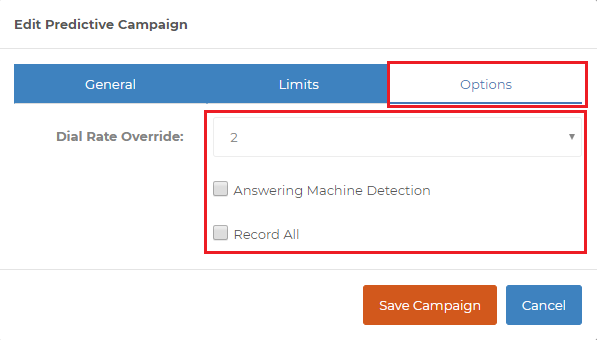![]() Click on the campaigns tab
Click on the campaigns tab
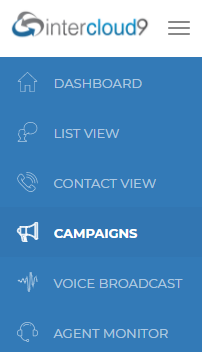
![]() Click on the pencil icon for the campaign you are editing
Click on the pencil icon for the campaign you are editing
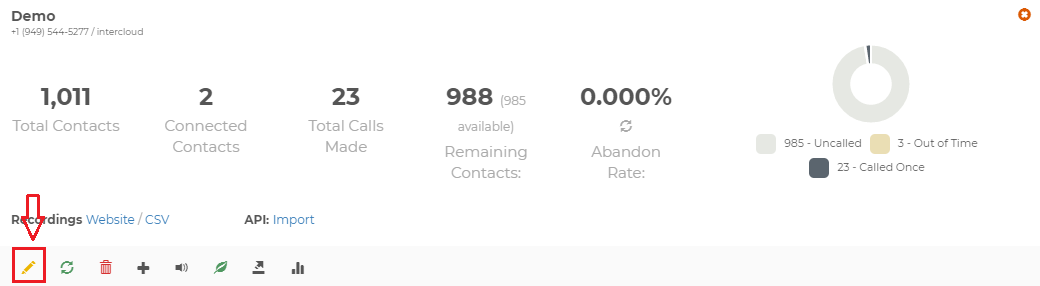
![]() Dial Rate Override *Note your Abandon Rate should not exceed 3-5% by law. If it does you should reduce the amount of lines you are using.
Dial Rate Override *Note your Abandon Rate should not exceed 3-5% by law. If it does you should reduce the amount of lines you are using.
- Select the desired amount of calls the dialer should make at a time, this selection is a ratio per agent joined to the campaign.
- Start with a dial rate of 2 and watch your abandon rate for each campaign (shown under your Campaigns tab)
- Choosing higher lines is not always better, as the dialer will connect to more people then you or your agents can talk to.
- When that happens people will answer as the call is being bridged over you will then hear dead air on your side because the caller has just hung up.
- The Auto option is a true predictive algorithm that automatically adjusts the lines up or down to keep the abandon rate under 3%. This feature is only useful with 3 or more active agents on the same campaign at the same time, otherwise dialer just dials 1 number at a time.
- The Inbound option is to be used with an interCloud9 assigned caller ID for inbound call routing. You can can still make Manual calls out from that campaign it will just not auto dial out.