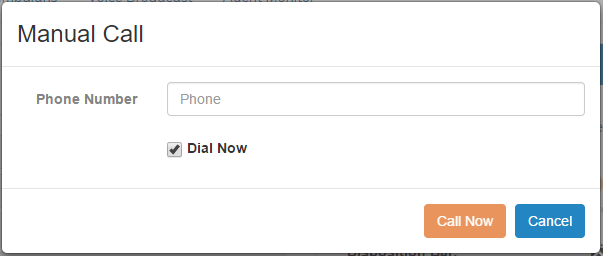To generate a manual call you must first set the caller ID in your user profile.
- Set your caller ID in your user settings here https://pd.intercloud9.com/#!/settings
- Click Modify Caller ID Settings button and set your caller ID to be shown to callers.
- Join a campaign from your Dashboard.
- Once you have joined a campaign the system will direct you to your Contact View tab shown below.
- Click the Hang Up button before any calls have been queued up by the dialer.
Note: If making a lot of manual calls we suggest creating a campaign called "Manual Calls" and set the Dial Rate Override to Inbound. This way the dialer does not start automatically dialing any numbers.
![]() Next click on Manual Dial button shown below
Next click on Manual Dial button shown below
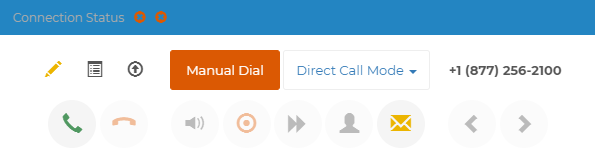
![]() Once you have clicked on Manual Dial button the following will appear, enter the phone number and check the Dial Now and click Call Now.
Once you have clicked on Manual Dial button the following will appear, enter the phone number and check the Dial Now and click Call Now.