Step #1 Click on the Admin Tab in the lower left of screen

Step #2 Click on "Setup Database Fields"
You will see we have the most common default contact fields already entered in the system.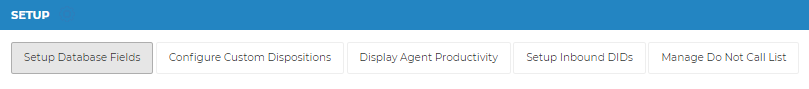
If you would like to add more custom fields enter your database fields under "Add Field" and select "Add Field" button on the right. These are the column headers/field names in your CSV-MSDOS file you will be importing into the system to be called. *Note that the Phone field is in the system by default you DO NOT need to create a phone field.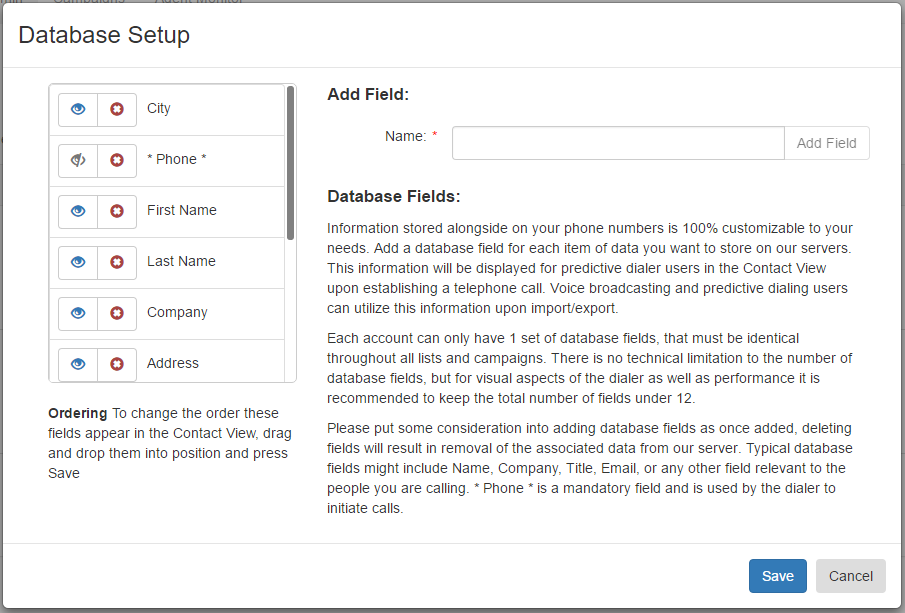
Step #3 Log Out and Back in to be sure your changes have taken effect.

