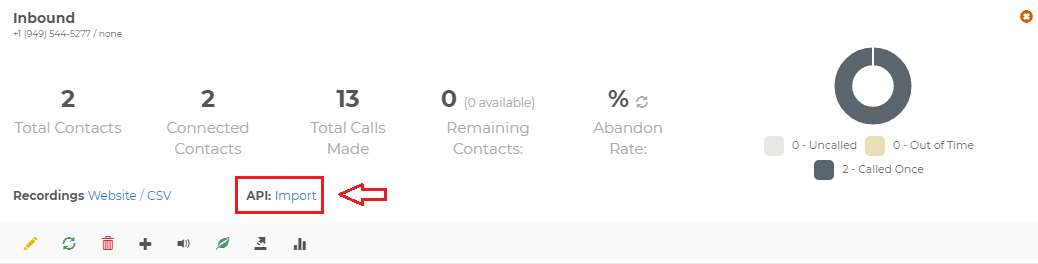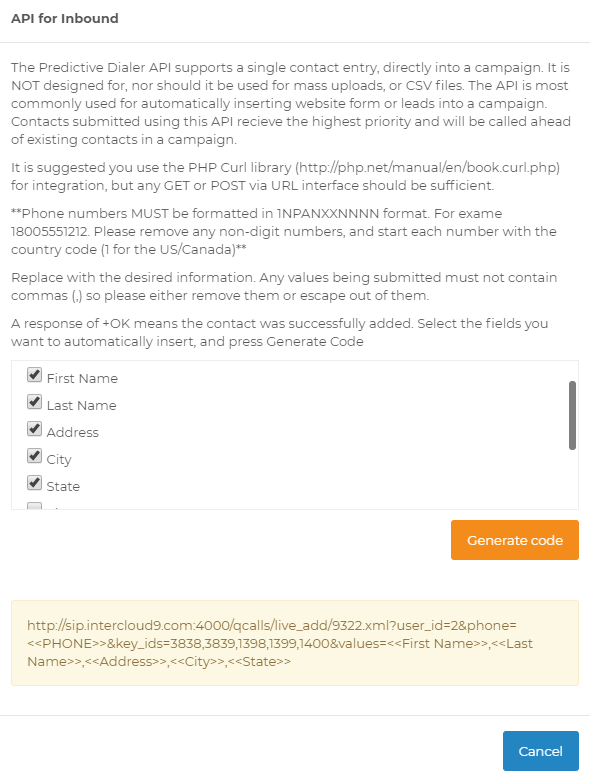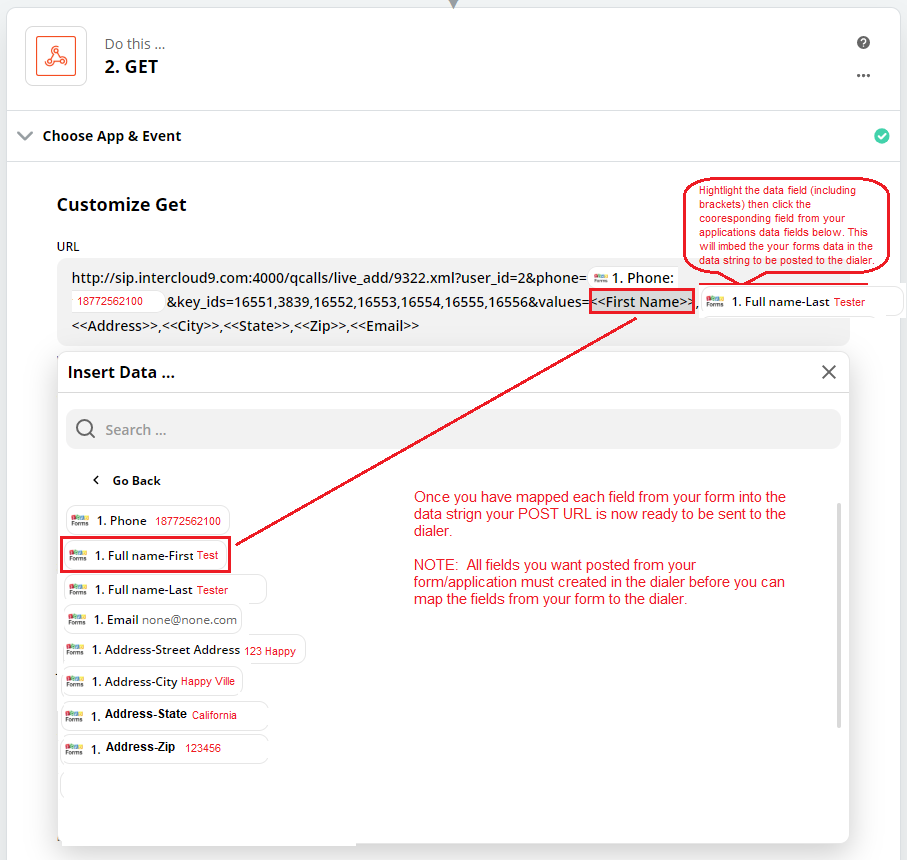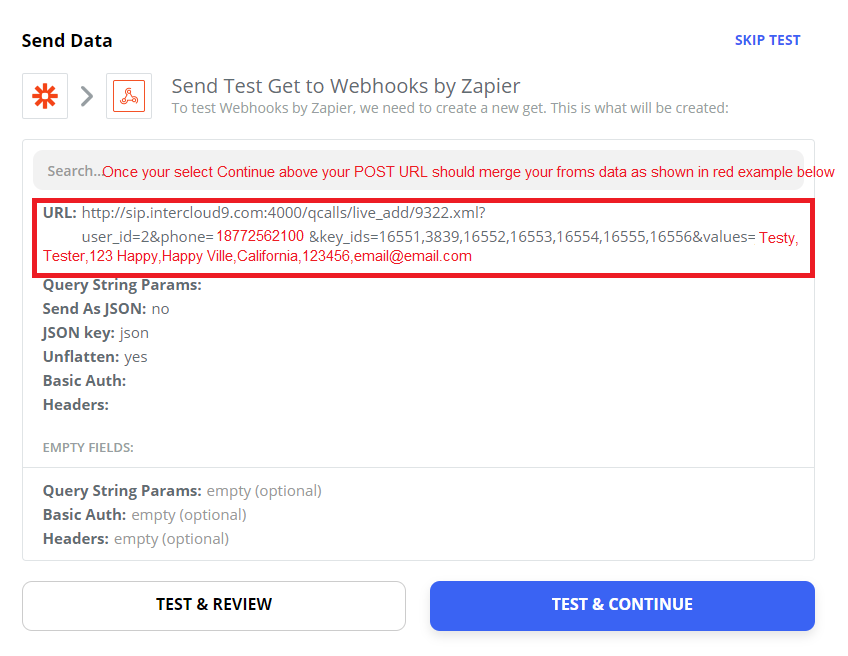Create a Zap to post leads from Zapier into the dialer. The Predictive Dialer API supports a single inbound contact entry, directly into a campaign. It is NOT designed for, nor should it be used for mass uploads, or CSV files. The API is most commonly used for automatically inserting website leads into a dialer campaign to be called. Contacts submitted using this API receive the highest priority and will be called ahead of existing contacts in a campaign. If your are unsure how to use Zapier and or have no back programming background we can create the zap for a one time setup fee of $50.00.
Step #1: To begin Click on the Campaigns tab
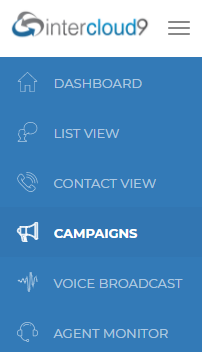
Step #2: Click on the API link as shown in the image below next to the campaign you would like your leads posted to from Zapier
You will then be provided the instructions shown below, select the fields you want to receive in the dialer from your application. Click on the Blue link that says Generate Code this is the posting URL string you will need for creating your Zap
*Your account URL string will be unique for each campaign and contain your specific database values (do not use sample URL string shown below).
Step #3: Log into www.zapier.com to create a Zap
- Choose your from application
- Choose you trigger event (Select Continue)
- Find you data (Test & Review)
Step #4: Choose your App & Event
- Search for Webhooks by Zapier
- Choose Action Event > GET
Step #5: Embed POST URL from Dialer
- Merge Data fields from your form/application into POST URL
Step #6: Verify POST URL
If you have additional question please open a support ticket and a support operator will contact you to go over your questions in more detail.