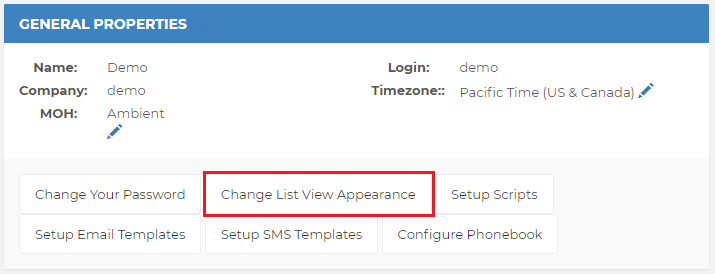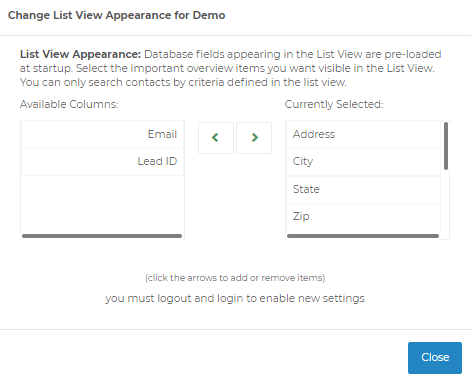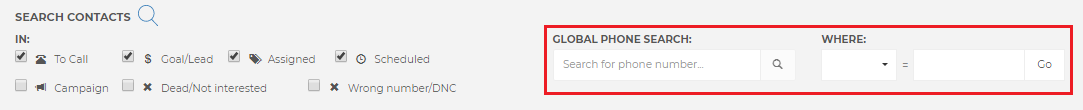To add data columns to y our List View tab simply click on the Settings tab as shown below, then click on Change List View Appearance.
Once you have clicked on the Change List View Apperance Link you will then select the data fields you wish to have shown when you click on the List View tab as show below.
Select Done then log out and log back in to see your changes.
Once your changes have been saved you will be able to search or sort by the chosen field from the upper right hand corner of the screen as shown below or with the callers phone number.