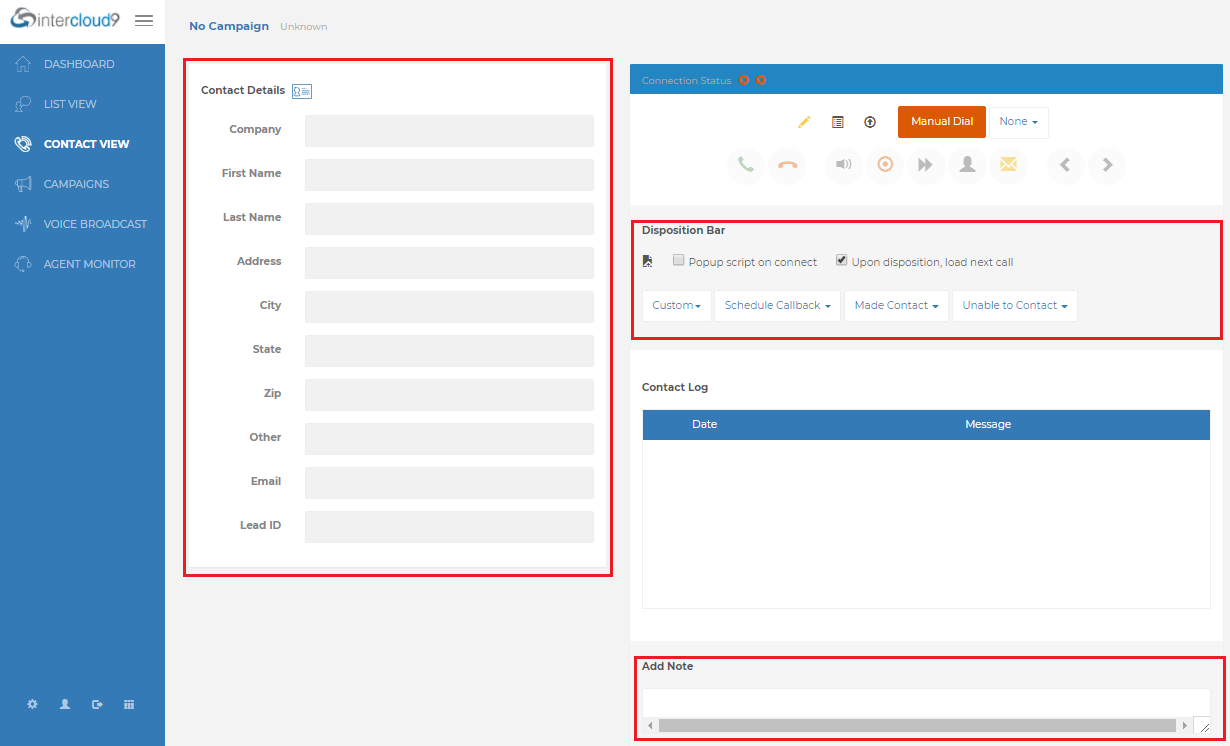On the home tab, click on the campaign you would like to join.
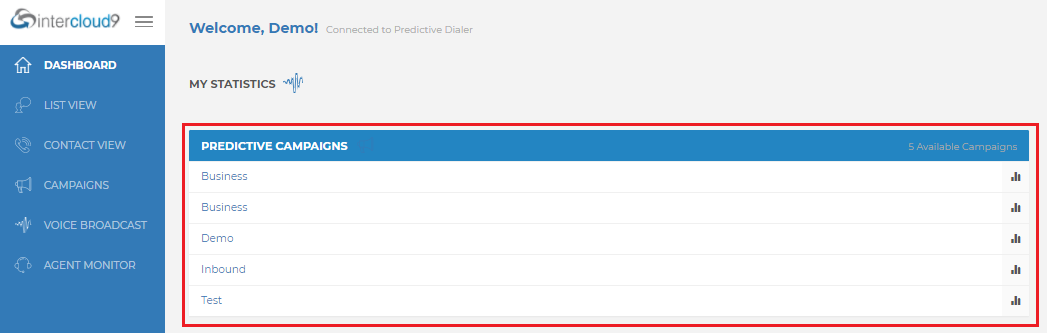
- If you are using the Dial in method, the system will prompt you with the number to call and the credentials to login.
- If you are using the Web Phone, the system will call your computer through the your web browser (Chrome).
- If you are using the SIP Phone method (zoiper), the sip phone will ring and you need to click Answer to accept on the call.
![]() You will then be taken to the Contact View tab and the dialing of contacts will start.
You will then be taken to the Contact View tab and the dialing of contacts will start.
![]() Once a contact is connected there information will be shown on the left.
Once a contact is connected there information will be shown on the left.
![]() Once you've completed your call make any Notes at the bottom and Disposition your call choosing a drop down from the Disposition Bar.
Once you've completed your call make any Notes at the bottom and Disposition your call choosing a drop down from the Disposition Bar.