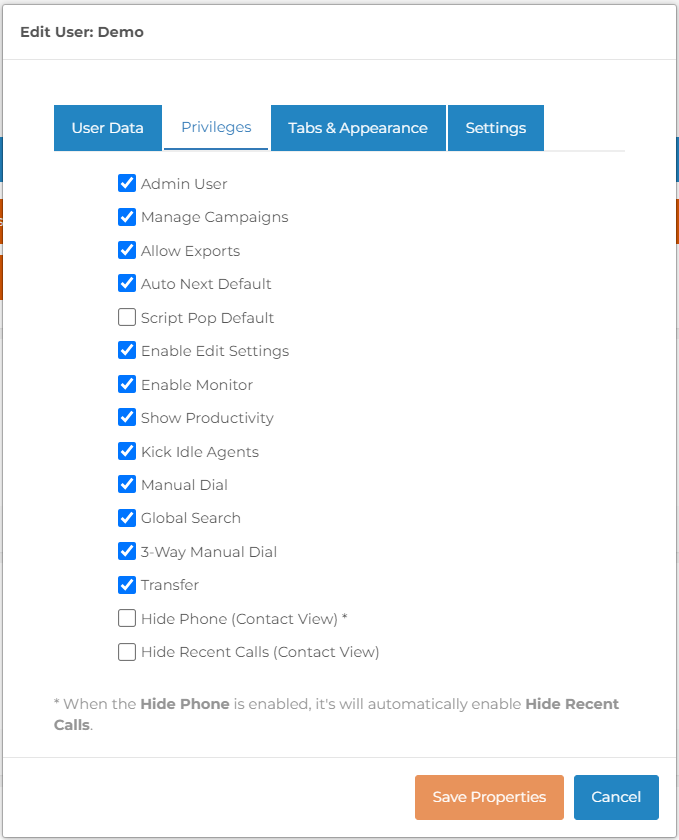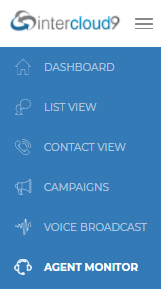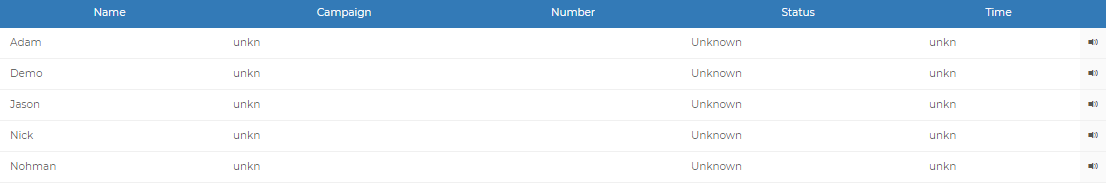Selected users can be given permission to Speak, Barge In or Coach a live call under the Agent Monitor Tab. To enable this functionality to work on the dialer there is a couple items that must be enabled.![]() First you must enable your own Agent Monitor Tab in the user's preferences in the Admin Tab as shown below.
First you must enable your own Agent Monitor Tab in the user's preferences in the Admin Tab as shown below.
*Note do not enable the Agent Monitor tab for the users you want to Monitor, Barge In On or Coach. This tab should only be enabled for the Managers or Administrator of the dialer. ![]() Click on the Admin setting of your tool bar shown below
Click on the Admin setting of your tool bar shown below
![]() Click the yellow pencil to edit the settings for the user/manager you wish to enable Agent Monitoring for.
Click the yellow pencil to edit the settings for the user/manager you wish to enable Agent Monitoring for.
![]() Next check the Enable Monitor box under the Privileges column and Save Changes
Next check the Enable Monitor box under the Privileges column and Save Changes
![]() Once you have saved you changes you must log out and back in to see your Agent Monitor Tab as shown below.
Once you have saved you changes you must log out and back in to see your Agent Monitor Tab as shown below.![]() Click on the Agent Monitor Tab
Click on the Agent Monitor Tab
![]() Next click on the speech balloon button next to an agent
Next click on the speech balloon button next to an agent
- Press '1' to speak with there contact
- Press '2' to coach your agent with out the caller hearing
- Press '3' to conference in so both your agent and caller hear you.
Please note a user will show as unknown until they have taken their first call after joining a campaign.