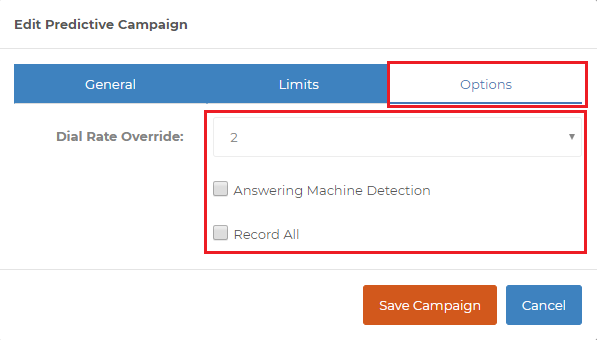AMD Answering Machine Detection is the process in which the system will try to detect if it is a human answering the phone or an answering machine / automated attendant.
We do not suggest using the Answering Machine Detection (AMD) when calling businesses. This is due to the fact that most businesses answer the phone with an introduction "Hi Joes pizza house how can I help you, and be sure to ask about our grease wheel special" which a dialer system will confuse as an answering machine since there was no pause in the introduction like a simple "Hello".
The AMD feature works best when calling consumers who answer with the expected "Hello" then pausing for a response. The system listens for that brief pause in the answer to determine if it's a live person or automated system answering the call. However using this funtion will also add a 1-2 second delay before bridging the caller with the agent. The reason for this is the system listens for that brief pause in the answer, if it detects the pause it will then bridge the call with the agent. If there is no pause the system will conclude its and answering machine and skip over the call.
If you want no pause or delay then do not enable the AMD and this will allow the system to connect the caller immediately.
![]() Click on the campaigns tab
Click on the campaigns tab
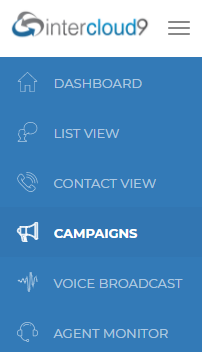
![]() Click on the pencil icon for the campaign you are trying to edit
Click on the pencil icon for the campaign you are trying to edit
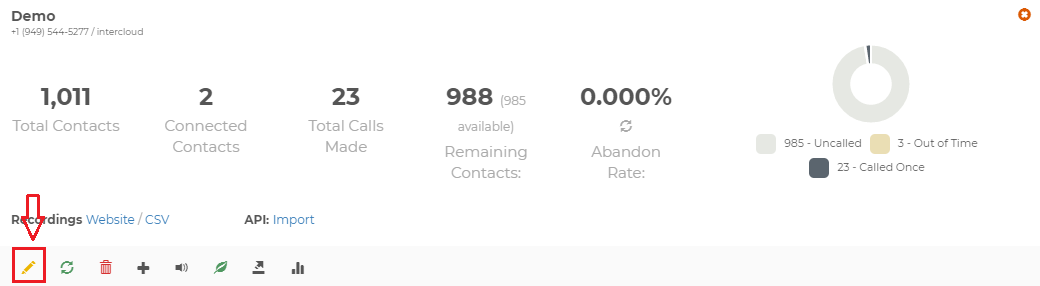
![]() Click the check box at the bottom next to Answering Machine Detection to enable or disable this function.
Click the check box at the bottom next to Answering Machine Detection to enable or disable this function.