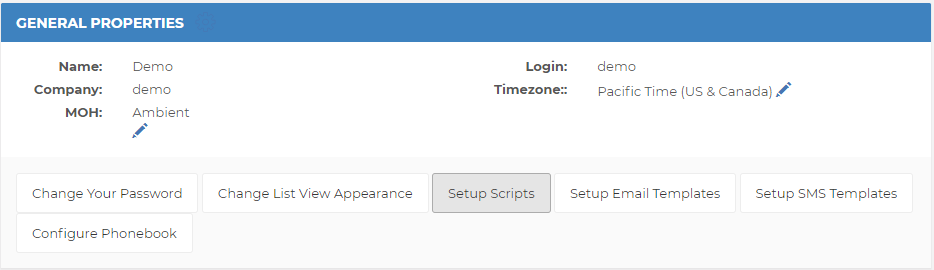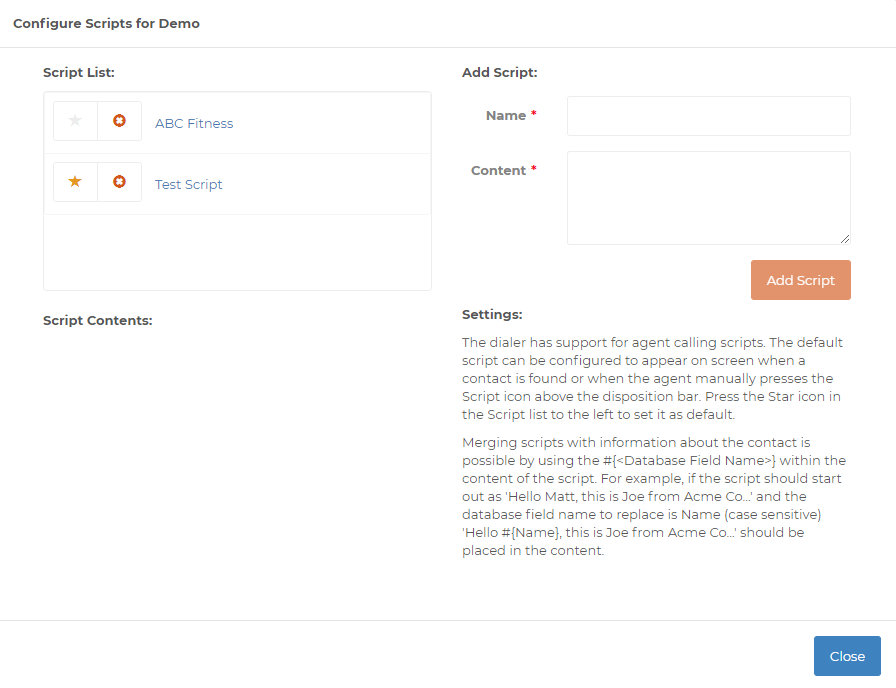Step #1 Click on the Edit Settings button bottom left![]()
Step #2 Click on Setup Scripts
Step #3 Name your script and add your content then click Add Script
Step #4 Click the star to the left of the script name you just created to set it as the default script that's shown.
Step #5 Click Close This will now be the script that is show on the screen when a call connects.