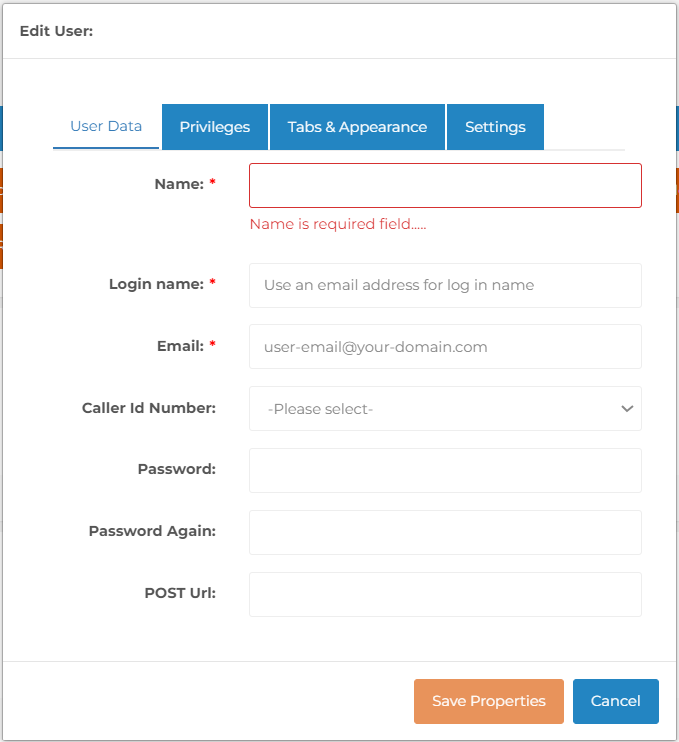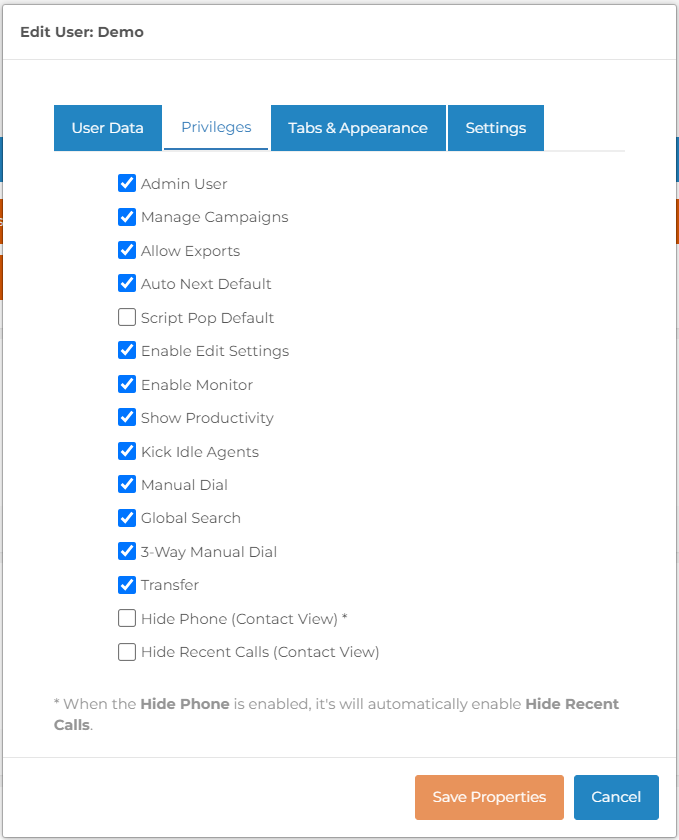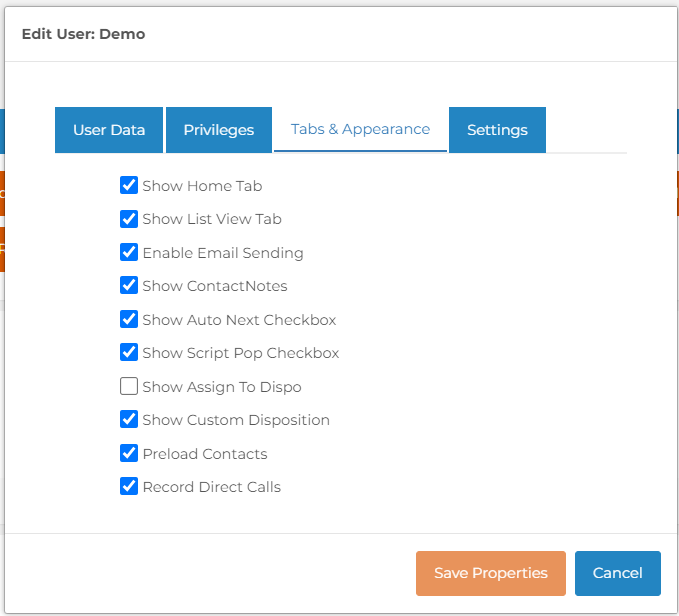![]() Click on the Admin Tab bottom left of screen
Click on the Admin Tab bottom left of screen
![]() Below the users name select the Edit setting button to edit a users settings.
Below the users name select the Edit setting button to edit a users settings.
*Note: The POST URL and Support URL options are to allow the user to integrate with a 3rd party CRM.
![]() To edit User Privileges check next to the rights/options you wish to assign to the new user (items checked below are most common for a standard agent/user).
To edit User Privileges check next to the rights/options you wish to assign to the new user (items checked below are most common for a standard agent/user).
![]() To edit User Tabs or Appearance check next to the view able /options you wish the new user to see (items checked below are most common for a standard agent/user).
To edit User Tabs or Appearance check next to the view able /options you wish the new user to see (items checked below are most common for a standard agent/user).
![]() Next click Save Properties and provide the New User there log in credentials.
Next click Save Properties and provide the New User there log in credentials.
Additional Steps/Articles For Adding New Users as Required:
Predictive Dialer How do I add numbers a users phone book for transferring calls?
Predictive Dialer How do I set up agent call scripts?
Predictive Dialer How do I set up email templates to send emails?