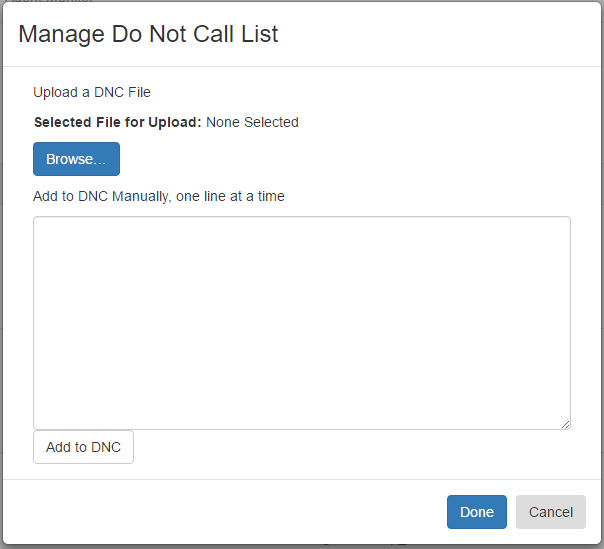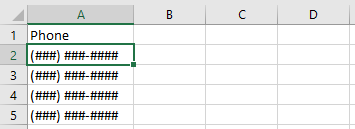DNC requests and DNC lists can be uploaded in a couple different ways either either by the "Requested Do-Not-Call" disposition found in your "Contact View" tab or by adding numbers through the "Admin" tab.
To add a number during a call you would go to your Contact View tab:
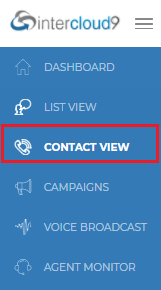
![]() Next from the Disposition Bar select Made Contact and Choose Requested Do-Not-Call as shown below.
Next from the Disposition Bar select Made Contact and Choose Requested Do-Not-Call as shown below.
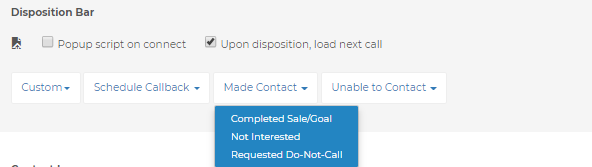
![]() To add numbers from a CSV file you will go to the Admin Tab
To add numbers from a CSV file you will go to the Admin Tab

![]() Next you will select Manage Do Not Call List
Next you will select Manage Do Not Call List
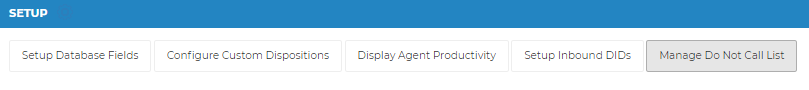
![]() Once in the DNC upload screen you can either upload numbers individually or from a CSV file. If uploading files from a CSV file (example below) you must include the column header Phone and must have a capital P so your column header name will appear as Phone. All subsequent fields in column A will be the individual numbers in the following format (###) ###-####
Once in the DNC upload screen you can either upload numbers individually or from a CSV file. If uploading files from a CSV file (example below) you must include the column header Phone and must have a capital P so your column header name will appear as Phone. All subsequent fields in column A will be the individual numbers in the following format (###) ###-####
Note If you are using a Mac you will need to save the file as a Windows CSV file
Example: